How to Change the Colors on a Google Calendar Embed
If you’ve embedded a Google Calendar into your website, you’ve probably noticed that it’s difficult to match your brand colors. Luckily, there is an easy fix for this!
A quick technique that can make your Google Calendar more aesthetically pleasing and cohesive is to change the colors on a Google Calendar embed using your calendar settings. Try it out now to see your Google Calendar appear on your website with a personalized color.
Let’s Get Started
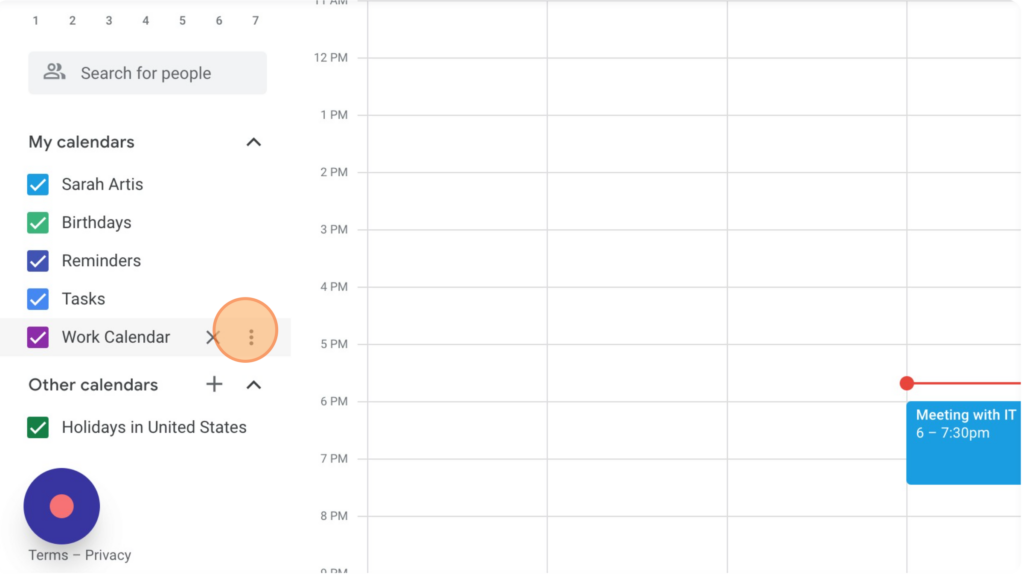
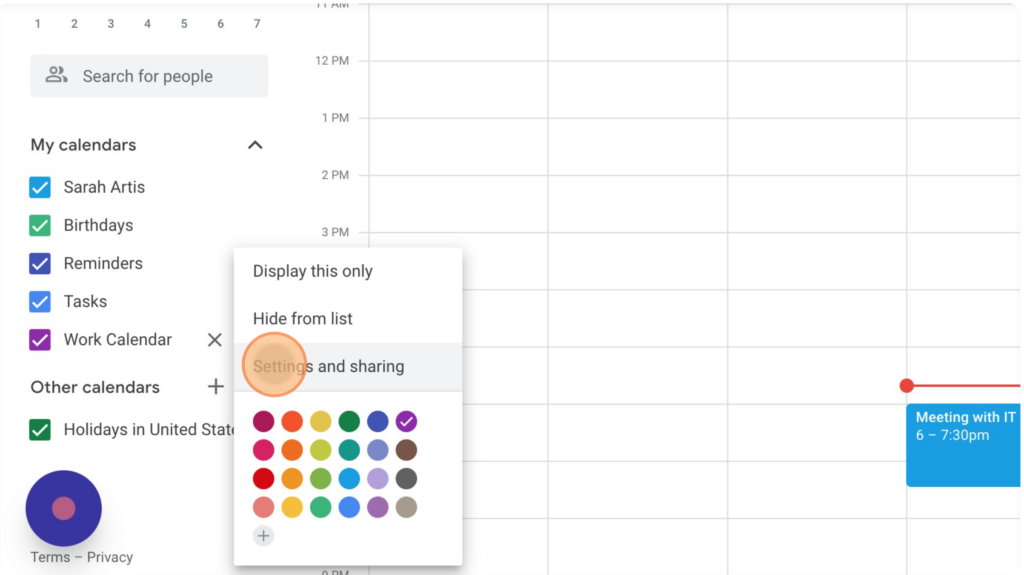
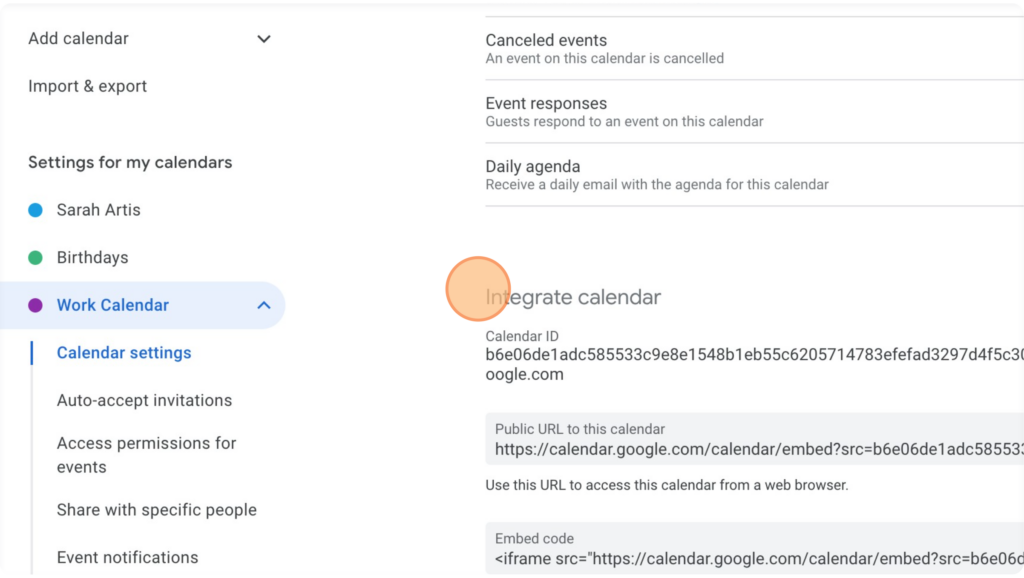
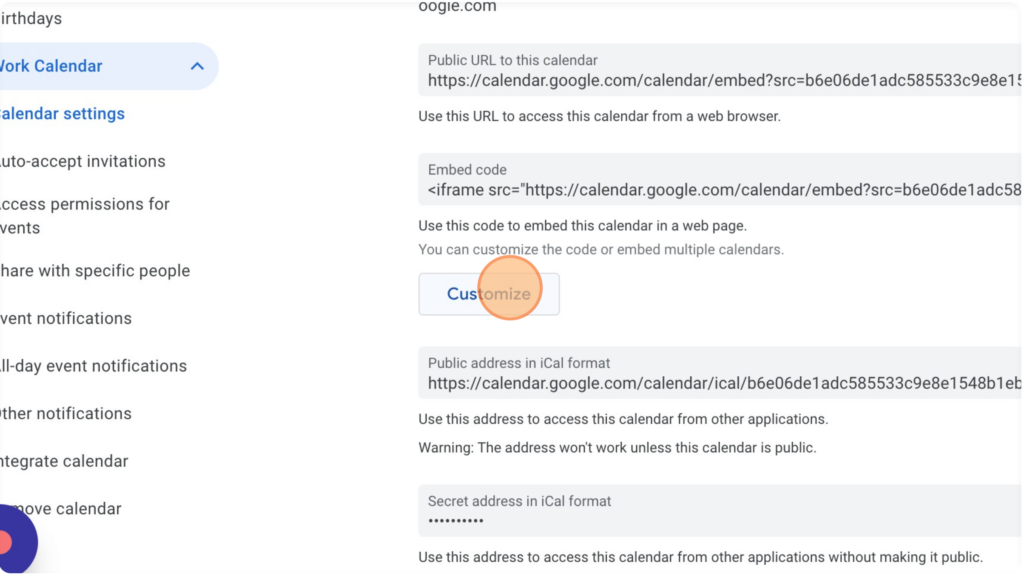
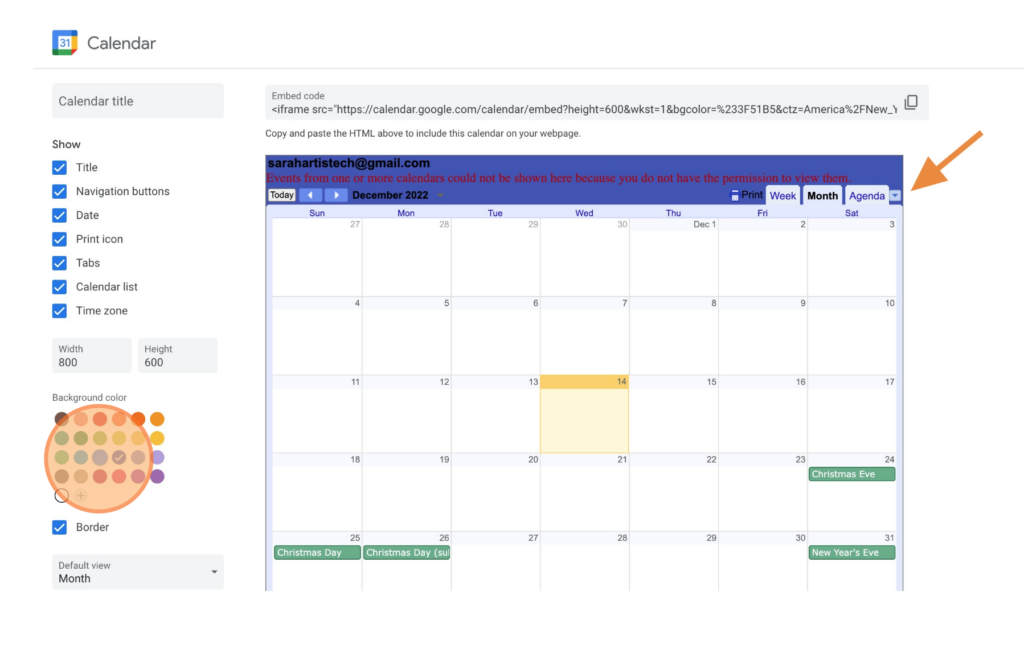
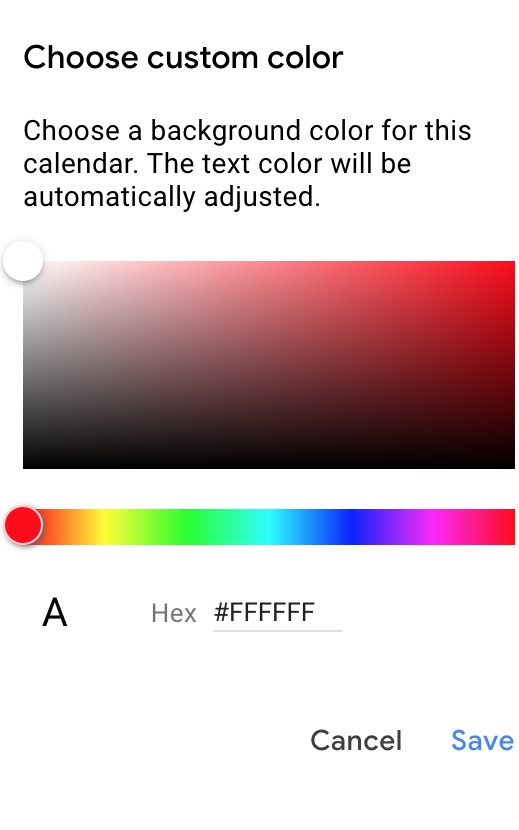
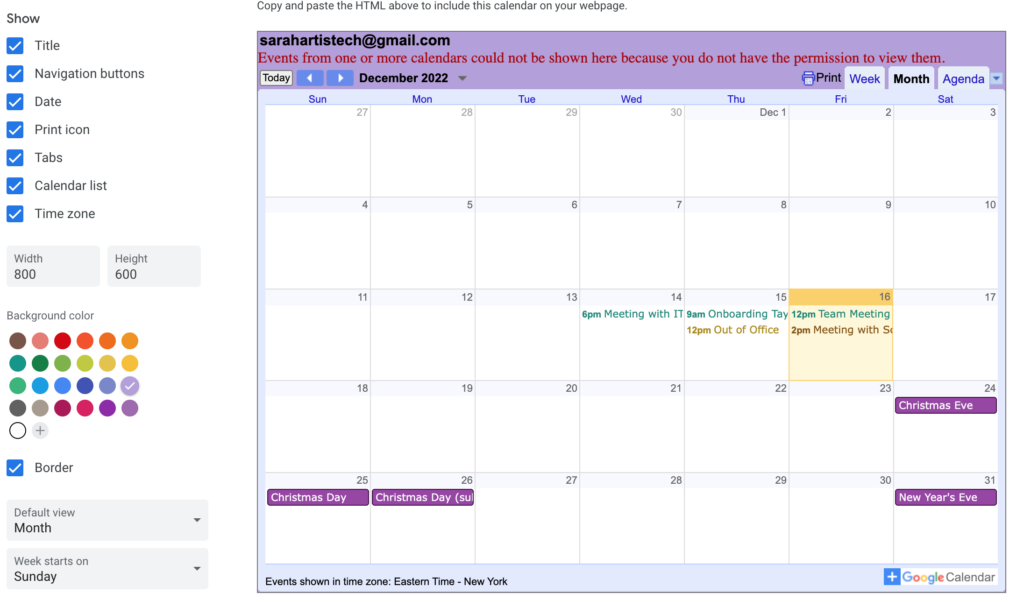
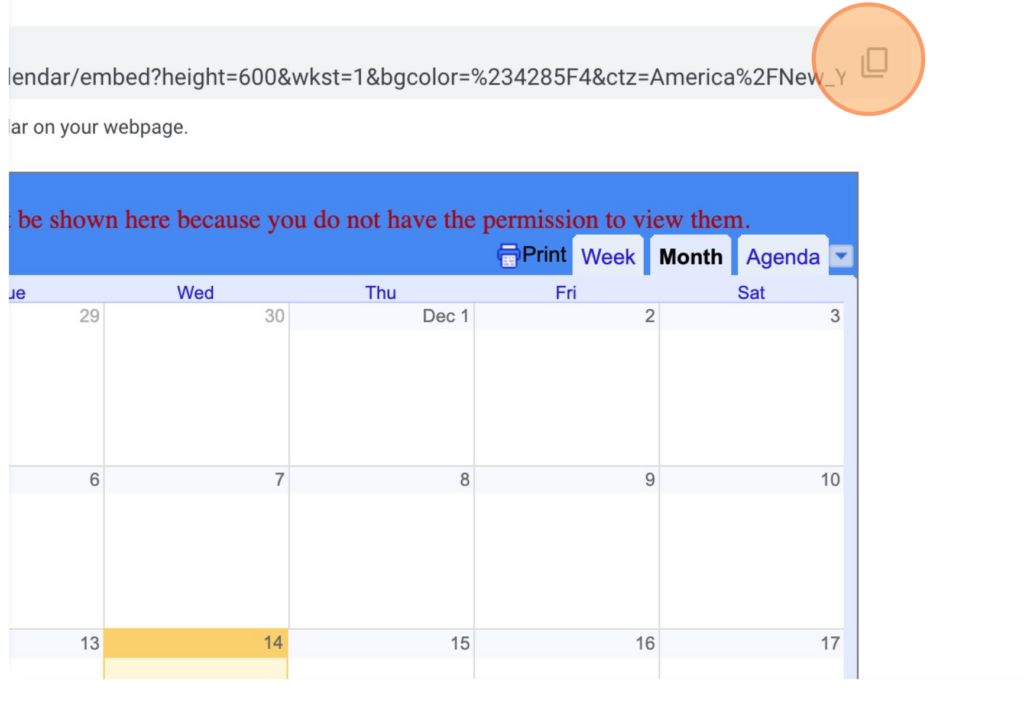
Now you can embed your Google Calendar with your personalized color!
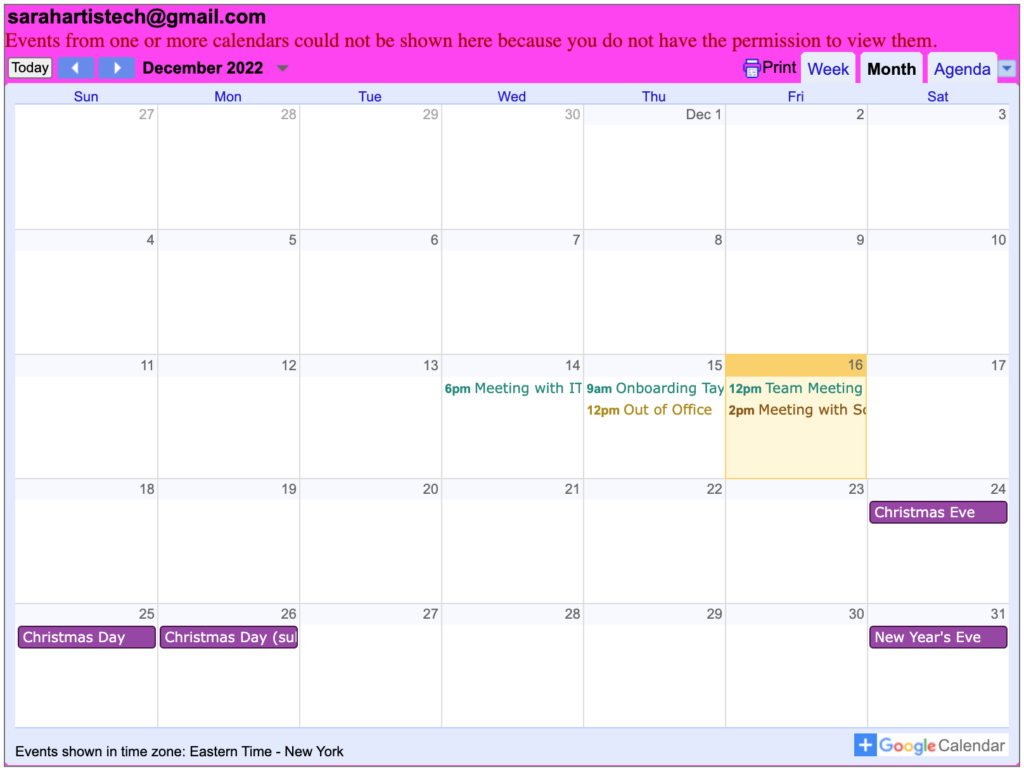
Changing the colors on a Google Calendar Embed using Styled Calendar
The Google Calendar Embed editor has a limited amount of options, what if you wanted to change more than just the background color on your calendar embed?
Branding is so important when it comes to your website, and your Google Calendar Embed should not feel like a different website when your users navigate to your calendar!
What if you could change the background color, the inner calendar color, the events color, and even the button colors?!
With Styled Calendar, you can easily update the colors for different elements of your calendar view!
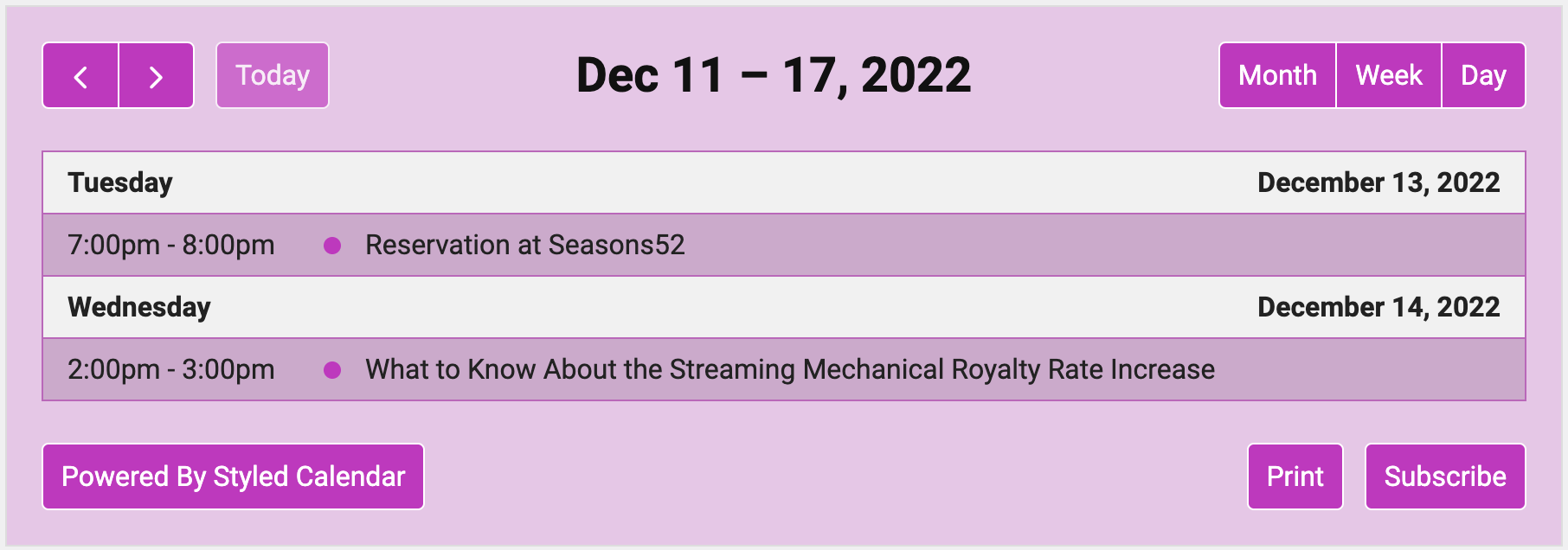
With Styled Calendar, you can also edit the colors for your desktop view independently from your mobile view!

Styled Calendar is an excellent option if you’re a seeking a simple way to change the color of your Google Calendar embed to match your website’s brand. With just three clicks in our simple setup process you can be on your way to customizing your Google Calendar, allowing it to blend flawlessly with the layout and functionality of your website. Give Styled Calendar a try and discover how easy it can be to change the colors on your Google Calendar embed!