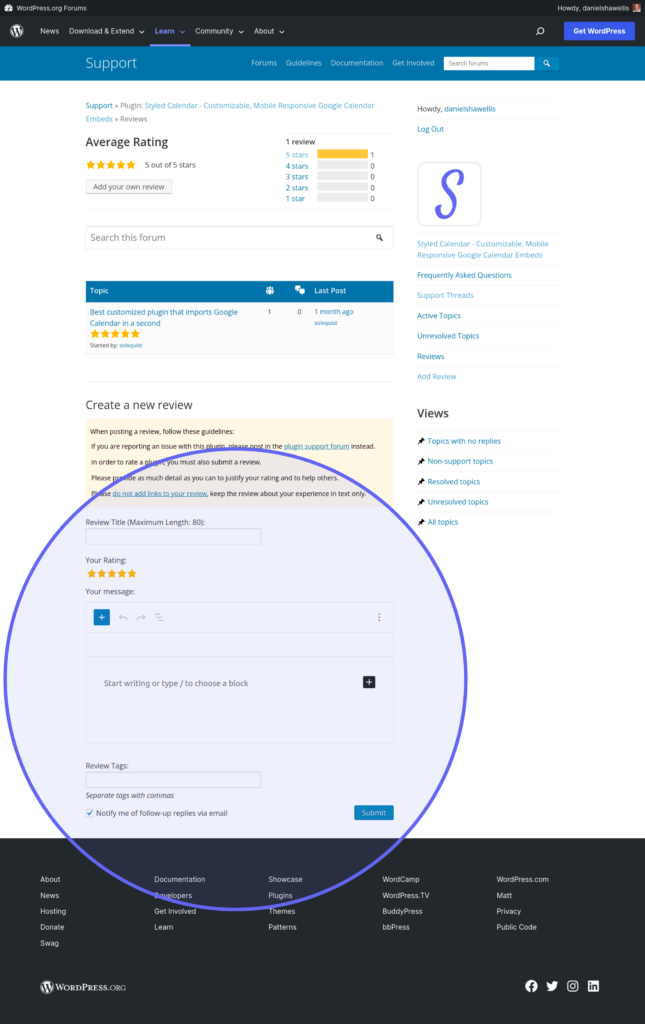How to Review Styled Calendar on WordPress.org
Thank you for taking the time to review Styled Calendar! As a small team, we rely heavily on positive reviews – especially during our early stages. Your support makes a world of difference to us!
If you think we haven’t quite earned a five-star rating yet, please allow us the opportunity to do so. Feel free to reach out to us at any time by clicking here, and we’ll do our best to exceed your expectations.
Step by Step Instructions
1
Create an Account on WordPress.org
If you don’t already have an account on wordpress.org, register for one here.
2
Navigate to Our Reviews Page and Click “Add my review”
Click here to navigate to Styled Calendar’s reviews page on the WordPress plugin repository and click the “Add my review” button.
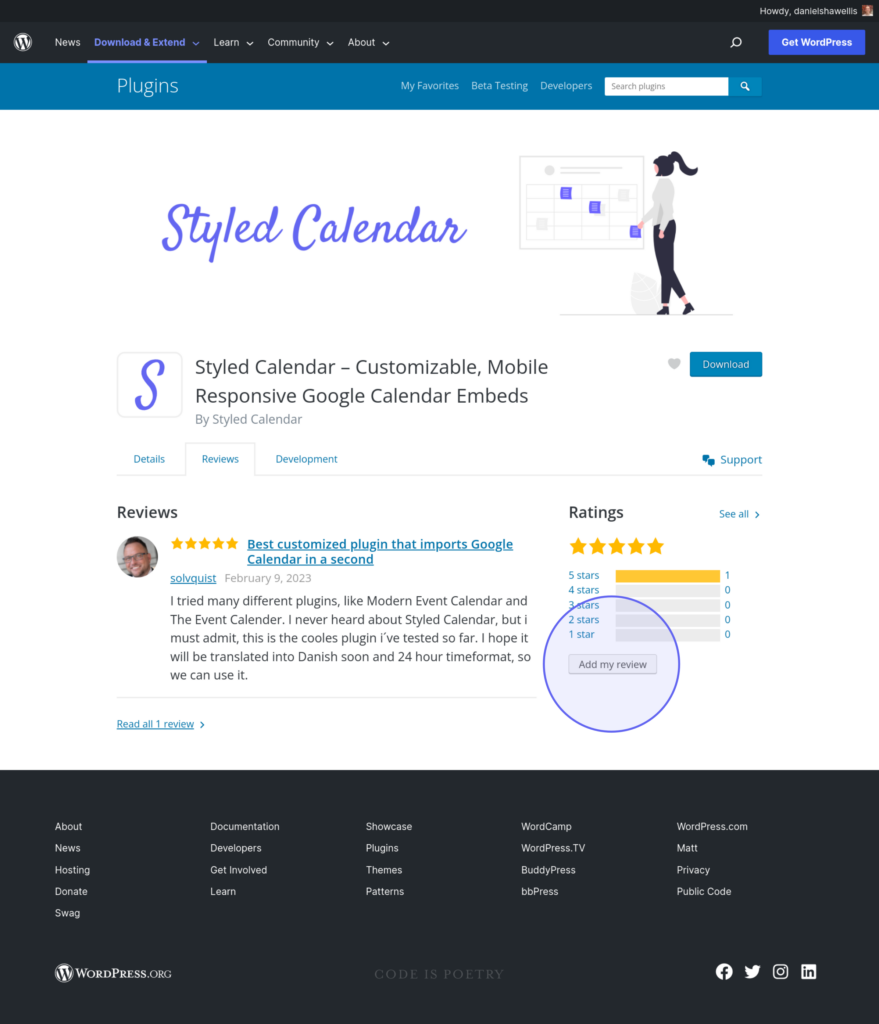
3
Add Your Review and Click “Submit”
Add a title, a rating, and a message, and click the “Submit” button.